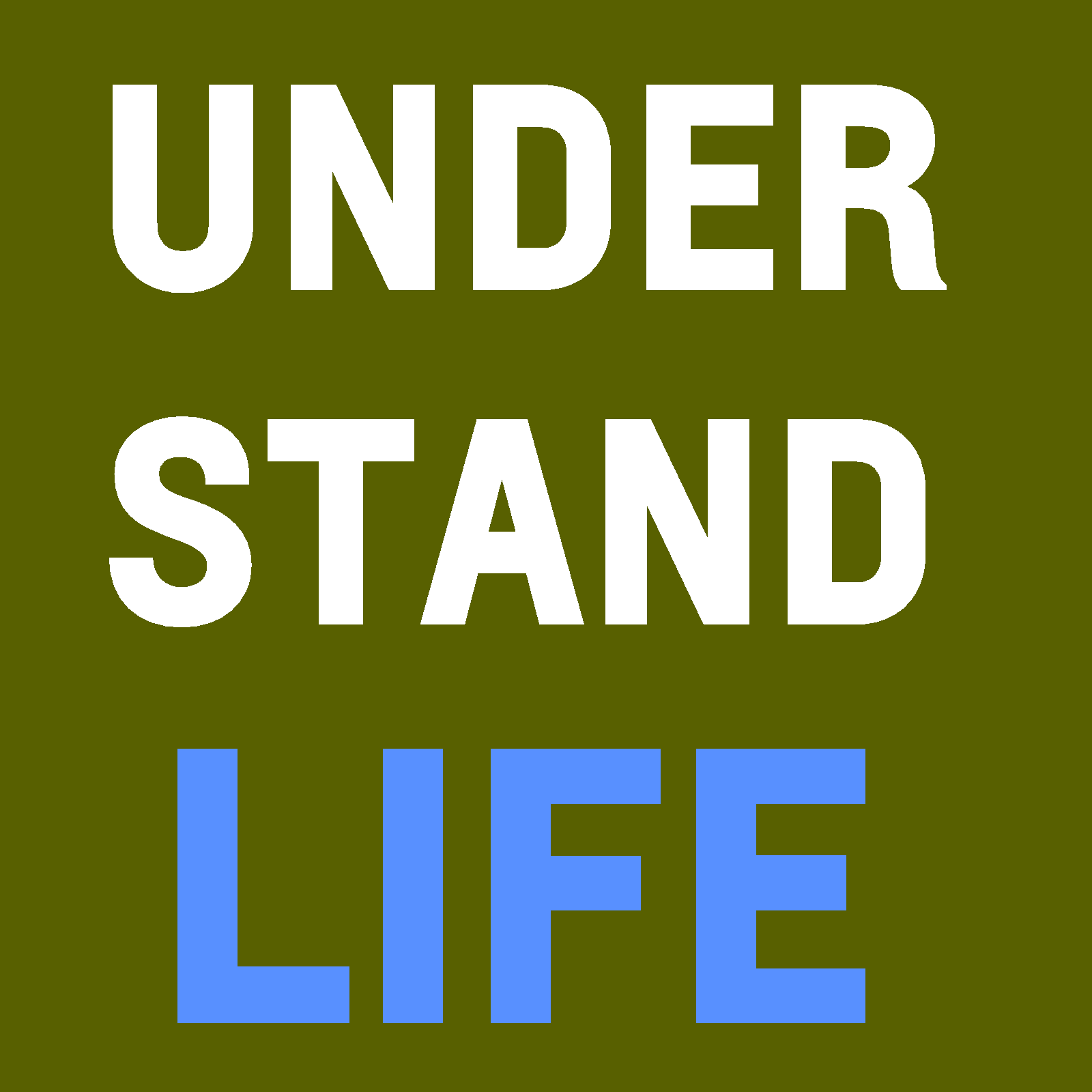If you don't know how to listen to podcasts, but you want to. Here's a friendly guide.
- You can always go to www.understandlifepodcast.com to see the latest podcasts listen to it right from there.
- If you are listening with a smart device, you may want to use an app
(in order to download the podcast automatically when you're on Wi-Fi so that you can listen to it when you are in the car, at the store, or in any way on-the-go.)
- We recommend the RadioPublic app. Click the link on your smart device to go to the Radio Public site. There will be a link to click to download the app both on Google Play and Apple's App Store.
- Alternatively, you can ask your speach assistant (e.g. Siri) to "Download Radio Public app" and it should take you to the app in the app store.
- Once it downloads, launch the app and search for "Understand Life".
(Note: due to a glitch, the Understand Life podcast is currently showing up twice in the Radio Public app. We are working to fix this, but in the mean time, if you could listen to the one with "** The Real One**" in the description, it would be much appreciated. Thanks.)
If you don't want to use Radio Public, no problem. There are lots of other ways to listen to us.
Apple:
On Any apple smart phone or tablet, you can ask Siri to play "Understand Life podcast" and it should take you to iTunes and show you the Understand Life podcast.
If this doesn't work, you can search manually by going to the iTunes podcast app:
![]()
. Then, search for "Understand Life".
Android:
At this time, asking the Google Assistant to "play the Understand Life podcast" does not work, like it does on Apple, so, you need to use an app.
Some Android devices do not come with a built in podcast app, some come with Google Podcasts. If you have the Google Podcasts app, you can search for "Understand Life", with the quotes (last time I checked, if you don't incude the quotes then it won't come up) or just
click here.
If you don't have the Google Podcasts app already installed, then you need to install a podcast app. Go to the app store and search for one. We are supported in Radio Public, (our recommended platform), Google Podcasts, Stitcher, Spotify, and more. If you don't have any of those installed already, then we suggest searching for Radio Public on the Play store and downloading that.
Others:
Right now, we are not doing anything special to support windows phone or any other OS. That may change in the future. If you would like that support, please let us know. You can email me at
understandlife@leonardnieman.com to suggest additional apps/platforms to support.